اپریل 03, 2018 —
Posted by Zaid Alyafeai
Tensorflow.js is a library built on deeplearn.js to create deep learning modules directly on the browser. Using that you can create CNNs, RNNs , etc … on the browser and train these modules using the client’s GPU processing power. Hence, a server GPU is not needed to train the NN. This tutorial starts by explaining the basic building blocks of TensorFlow.js and the operatio…
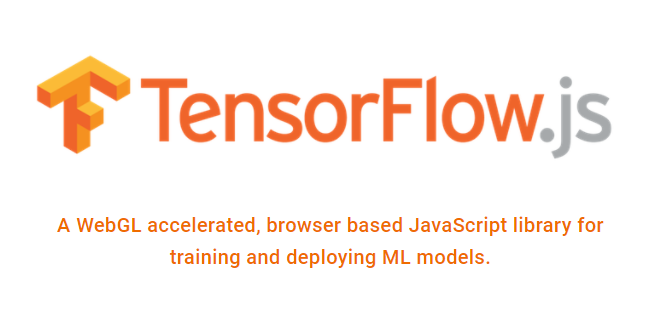
<script src="https://cdn.jsdelivr.net/npm/@tensorflow/tfjs@latest"> </script>const tensor = tf.scalar(2);const input = tf.tensor([2,2]);[2,2]. In other words we converted the one dimensional array to a tensor by a applying the tensor function. We can use input.shape to retrieve the sizeof the tensor.const tensor_s = tf.tensor([2,2]).shape;[2]. We can also create a tensor with specific size. For instance, here we create a tensor of zeros with shape [2,2].const input = tf.zeros([2,2]);const a = tf.tensor([1,2,3]);
a.square().print();x2 will be [4,9,16]. TensorFlow.js also allows chaining operations. For example, to evaluate the 2nd power of a tensor we useconst x = tf.tensor([1,2,3]);
const x2 = x.square().square();x2 tensor will have value [1,16,81].x2 we don’t need the value of x. In order to do that we call dispose()const x = tf.tensor([1,2,3]);
x.dispose();x in later operations. Now, it might be a little inconvenient to do that for every tensor. Actually, not disposing tensors will be an overhead for the memory. TensorFlow.js offers a special operator tidy() to dispose intermediary tensors automaticallyfunction f(x)
{
return tf.tidy(()=>{
const y = x.square();
const z = x.mul(y);
return z
});
}y will be disposed since we don’t need it after we evaluate the value of z.[-0.5,0] . We will use an optimizer to find the exact value. |
| graph of the function f(x) |
function f(x)
{
const f1 = x.pow(tf.scalar(6, 'int32')) //x^6
const f2 = x.pow(tf.scalar(4, 'int32')).mul(tf.scalar(2)) //2x^4
const f3 = x.pow(tf.scalar(2, 'int32')).mul(tf.scalar(3)) //3x^2
const f4 = tf.scalar(1) //1
return f1.add(f2).add(f3).add(x).add(f4)
}function minimize(epochs , lr)
{
let y = tf.variable(tf.scalar(2)) //initial value
const optim = tf.train.adam(lr); //gadient descent algorithm
for(let i = 0 ; i < epochs ; i++) //start minimiziation
optim.minimize(() => f(y));
return y
}0.9 we find the value of the minimum after 200 iterations to be -0.16092407703399658.xs = tf.tensor2d([[0,0],[0,1],[1,0],[1,1]])
ys = tf.tensor2d([[0],[1],[1],[0]])0.1function createModel()
{
var model = tf.sequential()
model.add(tf.layers.dense({units:8, inputShape:2, activation: 'tanh'}))
model.add(tf.layers.dense({units:1, activation: 'sigmoid'}))
model.compile({optimizer: 'sgd', loss: 'binaryCrossentropy', lr:0.1})
return model
}5000iterations await model.fit(xs, ys, {
batchSize: 1,
epochs: 5000
})model.predict(xs).print()[[0.0064339], [0.9836861], [0.9835356], [0.0208658]] which should be expected.model = tf.sequential();[28,28,1]const convlayer = tf.layers.conv2d({
inputShape: [28,28,1],
kernelSize: 5,
filters: 8,
strides: 1,
activation: 'relu',
kernelInitializer: 'VarianceScaling'
});conv layer that takes input of size [28,28,1]. The input will be a gray image of size 28 x 28. Then we apply 8 kernels of size 5x5 and stride equals to 1 initialized with VarianceScaling. After that, we apply an activation function which basically takes the negative values in the tensor and replaces them with zeros. Now we can add this convlayer to the modelmodel.add(convlayer);const model = tf.sequential();
//create the first layer
model.add(tf.layers.conv2d({
inputShape: [28, 28, 1],
kernelSize: 5,
filters: 8,
strides: 1,
activation: 'relu',
kernelInitializer: 'VarianceScaling'
}));
//create a max pooling layer
model.add(tf.layers.maxPooling2d({
poolSize: [2, 2],
strides: [2, 2]
}));
//create the second conv layer
model.add(tf.layers.conv2d({
kernelSize: 5,
filters: 16,
strides: 1,
activation: 'relu',
kernelInitializer: 'VarianceScaling'
}));
//create a max pooling layer
model.add(tf.layers.maxPooling2d({
poolSize: [2, 2],
strides: [2, 2]
}));
//flatten the layers to use it for the dense layers
model.add(tf.layers.flatten());
//dense layer with output 10 units
model.add(tf.layers.dense({
units: 10,
kernelInitializer: 'VarianceScaling',
activation: 'softmax'
}));[BATCH_SIZE,28,28,1] where BATCH_SIZE represents the number of dataset elements we apply to the model at a time. Here is an example of how to evaluate a convolutional layerconst convlayer = tf.layers.conv2d({
inputShape: [28, 28, 1],
kernelSize: 5,
filters: 8,
strides: 1,
activation: 'relu',
kernelInitializer: 'VarianceScaling'
});
const input = tf.zeros([1,28,28,1]);
const output = convlayer.apply(input);output tensor we see it has shape[1,24,24,8]. This is evaluated using the formulaconst outputSize = Math.floor((inputSize-kernelSize)/stride +1);24 in our case. Returning to our model we realize that we used flatten() which basically convert the input from the shape [BATCH_SIZE,a,b,c] to the shape [BATCH_SIZE,axbxc]. This is important because in the dense layers we cannot apply 2d arrays. Finally, we used the dense layer with output units 10 which represents the number of classes we need in our recognition system. Actually this model is used for the recognizing hand-written digits in the so called MNIST dataset.const LEARNING_RATE = 0.0001;
const optimizer = tf.train.adam(LEARNING_RATE);model.compile({
optimizer: optimizer,
loss: 'categoricalCrossentropy',
metrics: ['accuracy'],
});fit() function for thatconst batch = tf.zeros([BATCH_SIZE,28,28,1]);
const labels = tf.zeros([BATCH_SIZE, NUM_CLASSES]);
const h = await model.fit(batch, labels,
{
batchSize: BATCH_SIZE,
validationData: validationData,
epochs: BATCH_EPOCHs
});
fit function represents the true labels of the model. Lastly, we have the configuration parameters like the batchSize and epochs. Note that epochs represents how many times we iterate over the current batch NOT the whole dataset. Hence we can for example wrap that code inside a for loop that iterates over all the batches of the training set.await which basically blocks and waits for the function to finish executing the code. It is like running a another thread and the main thread is waiting for the fitting function to finish execution.0 and the apple class label 1. But, our network accepts a tensor of size [BATCH_SIZE,NUM_CLASSES]. Hence we need to use what we call one hot encodingconst output = tf.oneHot(tf.tensor1d([0,1,0]), 2);
//the output will be [[1, 0],[0, 1],[1, 0]]1d tensor off labels into a tensor of shape [BATCH_SIZE,NUM_CLASSES].//h is the output of the fitting module
const loss = h.history.loss[0];
const accuracy = h.history.acc[0];validationData that was an input to the fit() function.//retrieve the canvas
const canvas = document.getElementById("myCanvas");
const ctx = canvas.getContext("2d");
//get image data
imageData = ctx.getImageData(0, 0, 28, 28);
//convert to tensor
const tensor = tf.fromPixels(imageData);canvas and retrieved imageData from it and then we converted to a tensor. Now the tensor will have size [28,28,3] but the model takes 4-dimensional vectors. Hence we need to add an extra dimension for the tensor using expandDimsconst eTensor = tensor.expandDims(0);[1,28,28,3] since we have added a dimension at index 0. Now for prediction we simply use predict()model.predict(eTensor);predict will return the value of the last layer in our network usually a softmax activation function.1,000 different classes.const mobilenet = await tf.loadModel(
'https://storage.googleapis.com/tfjs-models/tfjs/mobilenet_v1_0.25_224/model.json');//The input size is [null, 224, 224, 3]
const input_s = mobilenet.inputs[0].shape;
//The output size is [null, 1000]
const output_s = mobilenet.outputs[0].shape;
[1,224,224,3] and the output will be a tensor of size [1,1000] which holds the probability of each class in the ImageNet dataset.1,000 classesvar pred = mobilenet.predict(tf.zeros([1, 224, 224, 3]));
pred.argMax().print();//The number of layers in the model '88'
const len = mobilenet.layers.length;
//this outputs the name of the 3rd layer 'conv1_relu'
const name3 = mobilenet.layers[3].name;88 layers which would be so expensive to train again on another dataset. Hence, the basic trick is to use this model just to evaluate the activations (we will not retrain) but we will create dense layers that we can train on another number of classes.2 to predict the correct class. Hence the mobilenet model will be in some sense ‘freezed’ and we just train the dense layers.81 with name conv_pw_13_reluconst layer = mobilenet.getLayer('conv_pw_13_relu');mobilenet = tf.model({inputs: mobilenet.inputs, outputs: layer.output});//this outputs a layer of size [null, 7, 7, 256]
const layerOutput = layer.output.shape;[null,7,7,256] Now we can input this to our dense layers trainableModel = tf.sequential({
layers: [
tf.layers.flatten({inputShape: [7, 7, 256]}),
tf.layers.dense({
units: 100,
activation: 'relu',
kernelInitializer: 'varianceScaling',
useBias: true
}),
tf.layers.dense({
units: 2,
kernelInitializer: 'varianceScaling',
useBias: false,
activation: 'softmax'
})
]
});100 neurons and the output layer with size 2.const activation = mobilenet.predict(input);
const predictions = trainableModel.predict(activation);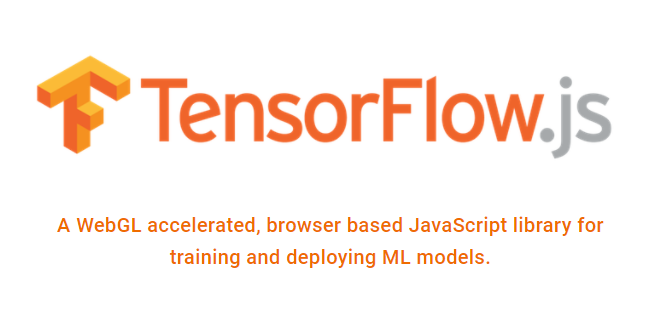

اپریل 03, 2018
—
Posted by Zaid Alyafeai
Tensorflow.js is a library built on deeplearn.js to create deep learning modules directly on the browser. Using that you can create CNNs, RNNs , etc … on the browser and train these modules using the client’s GPU processing power. Hence, a server GPU is not needed to train the NN. This tutorial starts by explaining the basic building blocks of TensorFlow.js and the operatio…